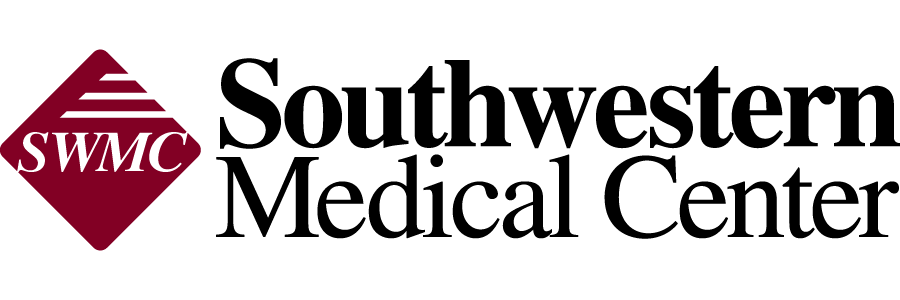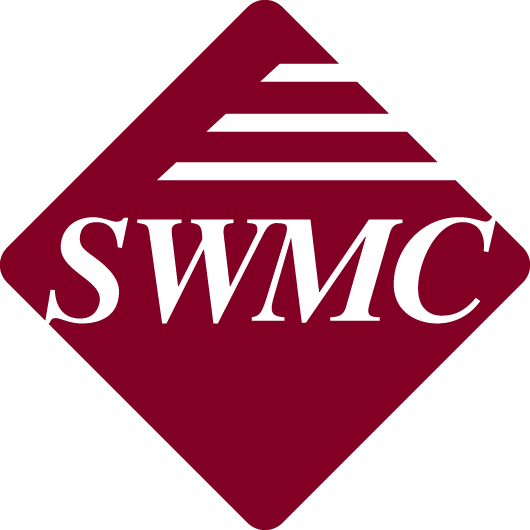Medical Records
A patient, parents of minor patients, or caregivers acting on the behalf of a patient (i.e.Healthcare Power of Attorney), may inspect and/or obtain a copy of their medical records, or have copies of medical records sent to another provider or facility.
Obtain Printed Copies of Your Medical Records
Southwestern Medical Center requires a completed and signed Release of Information Authorization form before releasing any documents to anyone, including the patient. If you have questions about this process, please feel free to contact our Health Information Management department directly at 580.531.4769.
- In-person Request - Print or pick up a Release of Information Authorization form at Southwestern Medical Center during normal business hours, Monday-Friday, 8:00 a.m. - 4:30 p.m.
- Phone Request - Call 580.531.4911.
- Fax Request - Fax 580.531.4830.
If you have questions on how to fill out the request form, please call 580.531.4769.
Requesting Patient Medical Images
Southwestern Medical Center uses the cloud-based Change Healthcare Stratus Imaging Share solution to share medical images. As our patient, you can now view and share your medical images with other providers and facilities - even those without an account. There is no fee for this service.
This service delivers images and reports faster and more securely than CDs, while allowing you and your provider to access, view, and download images, as well as reports via any web-enabled device. Your exams can also be viewed on our remote viewer.
How to Use Imaging Share
- Your provider will send you an email with a link to Imaging Share.
- Click the link and complete a quick registration.
- Log in to your account to access your images.
- Contact your provider if you don’t see your exam or report after logging in. For instruction guides or questions, click the headset icon in top right corner to open Support Panel.
How to Share Your Images
- Click on the share icon under your exam of choice and then click Create Share. Recipients with or without an account can access the images for free.
- To share your images with another facility or provider, search the directory for Imaging Share facility and provider users. Add the recipient to your favorites.
- You can also share your images with a facility, provider, or other recipient without an Imaging Share account via email.